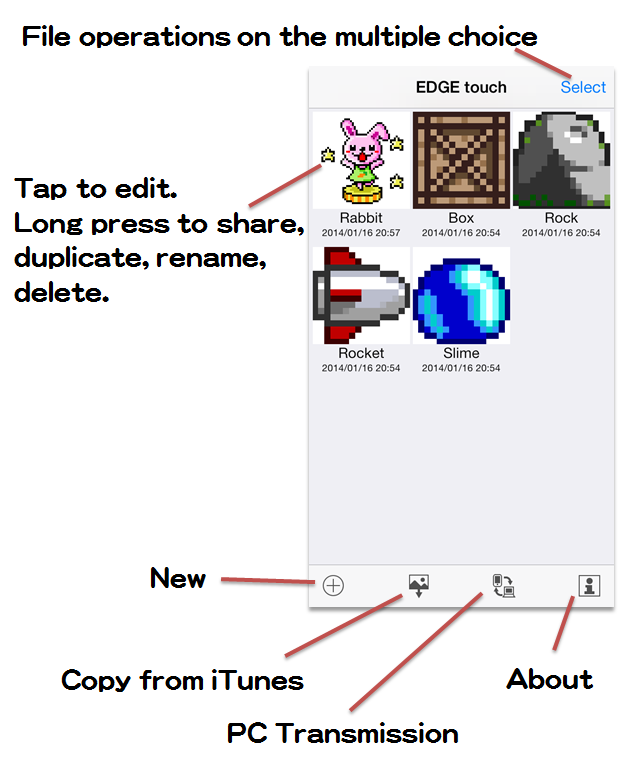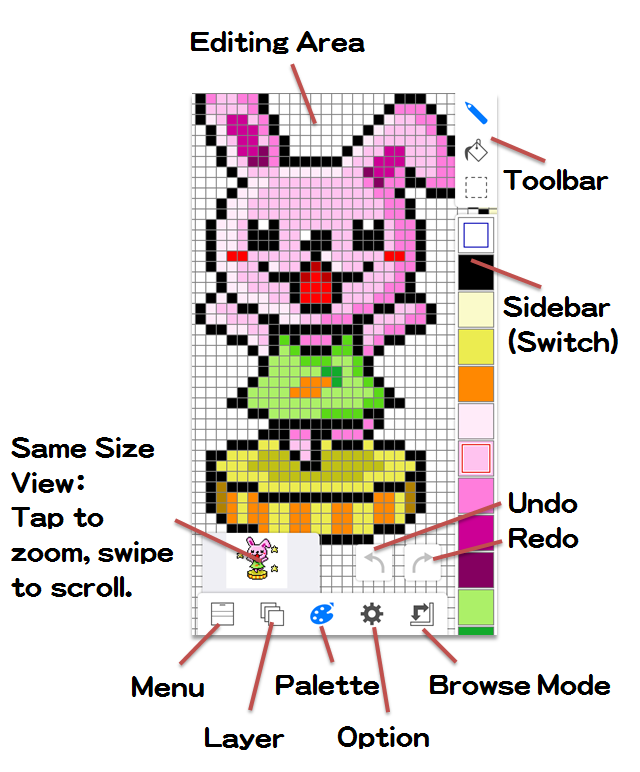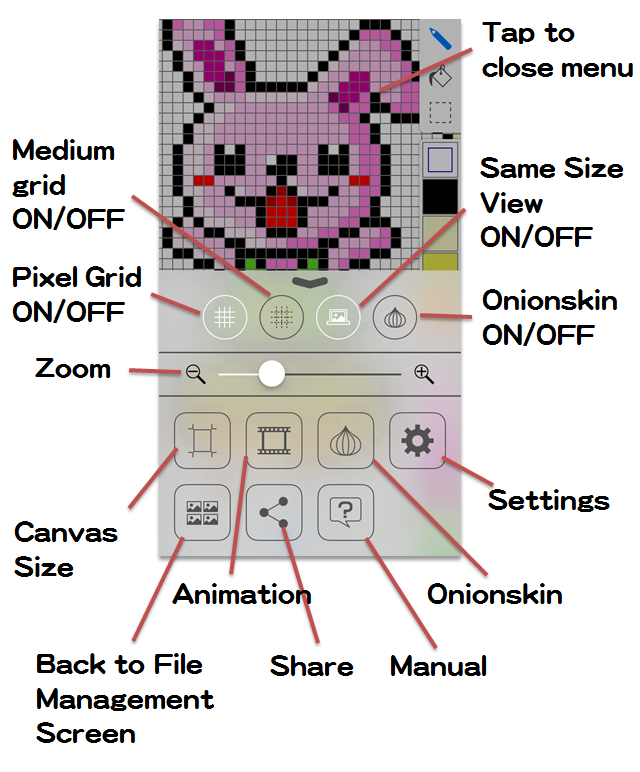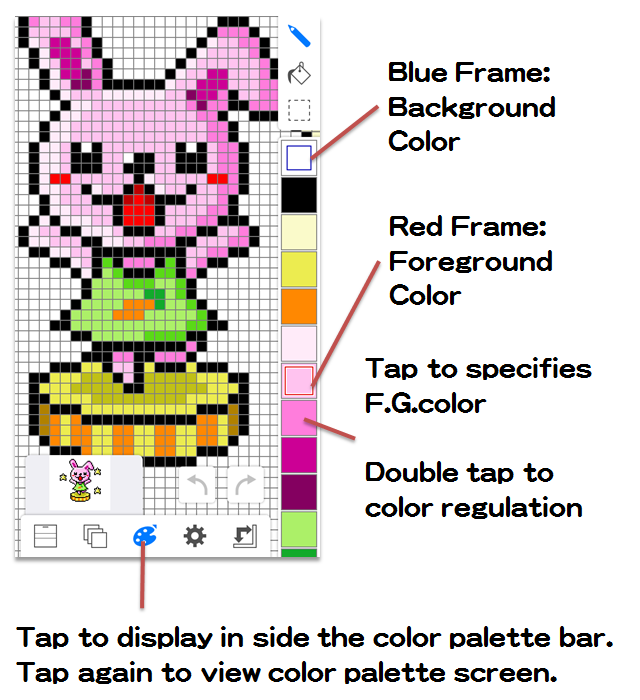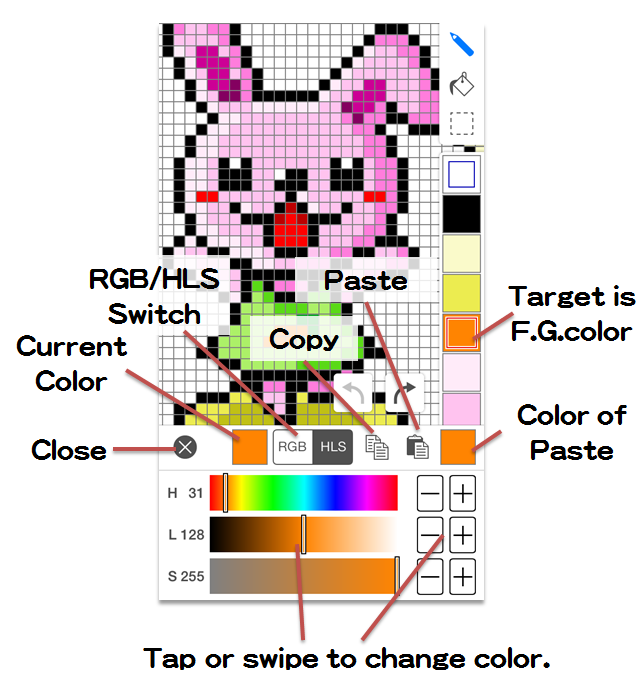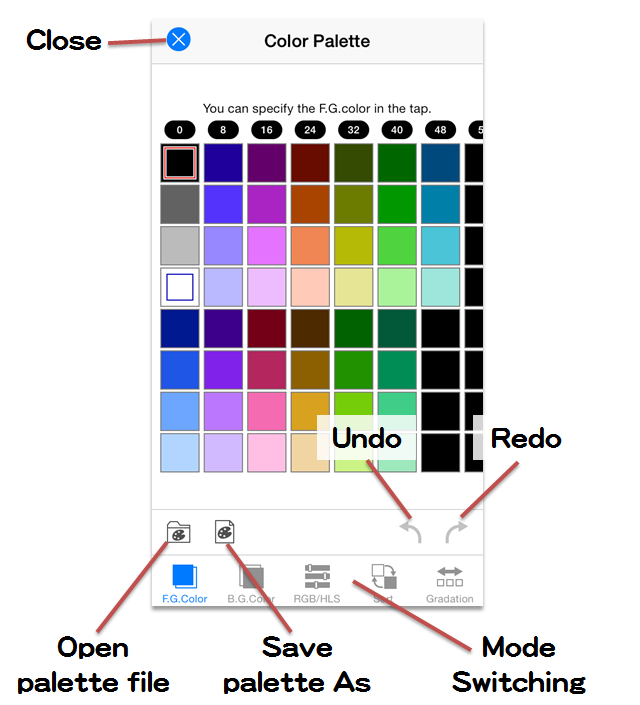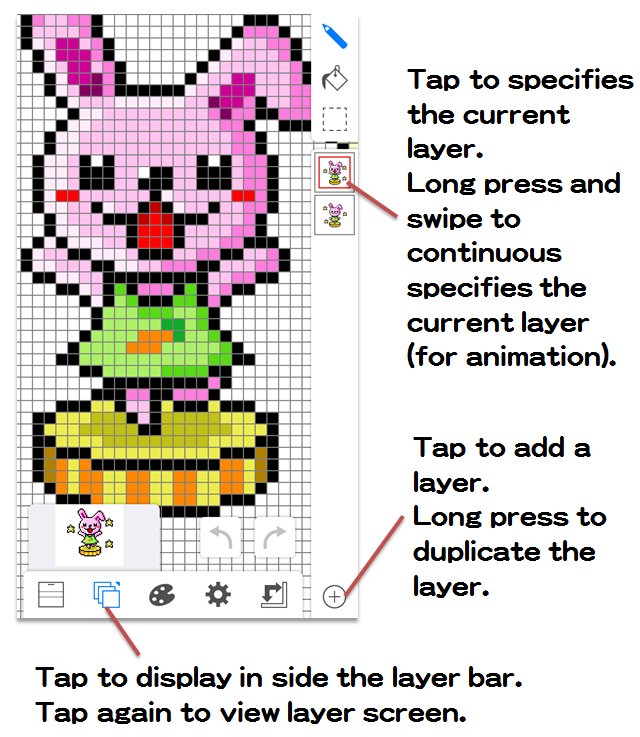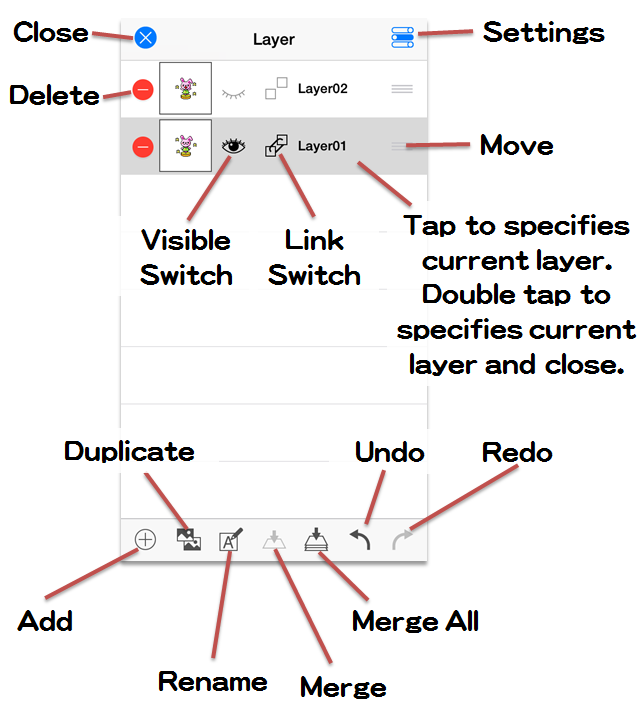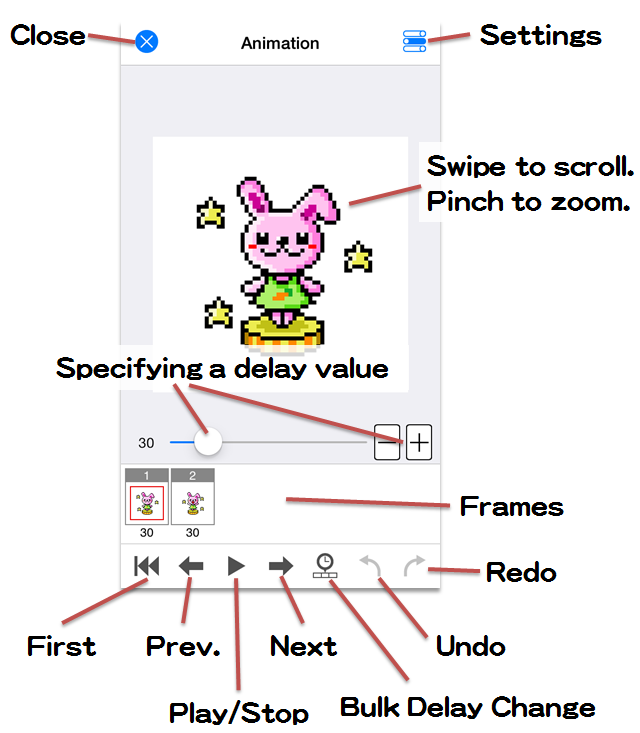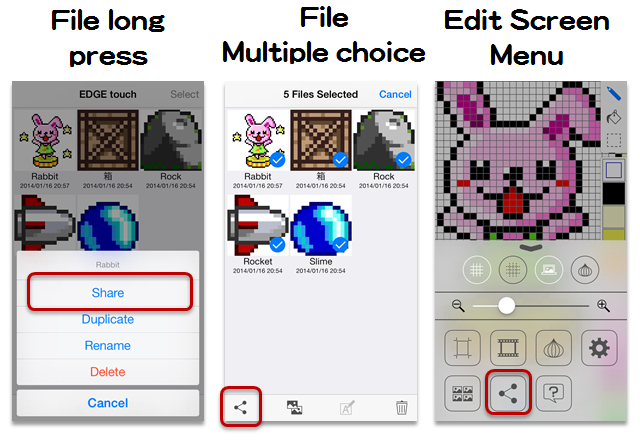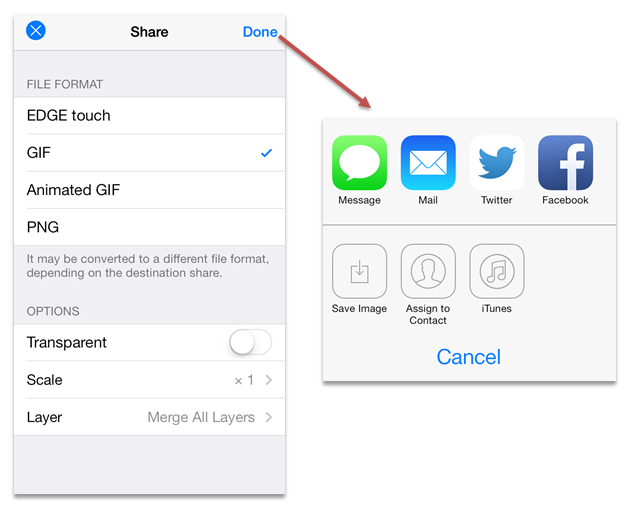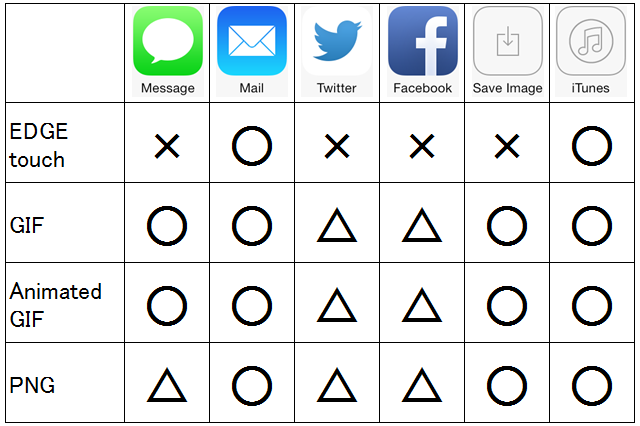| … | Tap to draw a pixel, swipe to draw free curve. | |
| … | Swipe to draw a line. | |
| … | Swipe to draw a rectangle. | |
| … | Swipe to draw a filled rectangle. | |
| … | Swipe to draw a ellipse. | |
| … | Swipe to draw a filled ellipse. | |
| … | Tap to fill a portion of the same color is followed. |
- You can change foreground color from the color palette bar.
- Long press to copy colors like an eyedropper tool.
- There is no eraser. Overwrite in another color.
- Size of the pen can be changed from the options bar.
- If a selection exists, the drawing will be masked by the selection.