This is a one layer to an animated feature as a one frame.
Animation is drawn by using the layer beforehand.
Order becomes an upper layer from the lower layer.
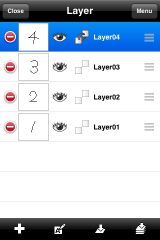
Then, select the [Menu]-[Animation Player] from the main screen, you can see the animation can tap the [Play] button.
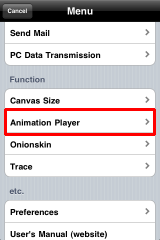
To change the animation speed, change the delay value of each layer.
Select the layer and adjust slider.
Unit 1 / 60 sec.
