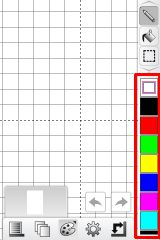
Then adjust screen appears.
Please adjust the color by dragging the RGB slider.
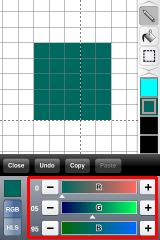
The color changes synchronized with the images to change the color of the color palette.
Moreover, the color can be adjusted even by the HLS color space besides RGB color space.
To switch the color space, please tap the [RGB/HLS] button.

To close the adjust screen to tap the [Close] button.