If so, then tap the [Link] button in the layer you want to move simultaneously in [Layer] screen.
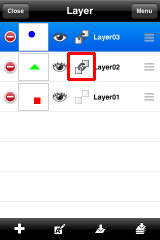
Other layers became the link relations with the current layer.
(To be tapped again and link will be canceled.)
Move the selection in this state.
Then, move the layer with the image that is linked to the relationship.
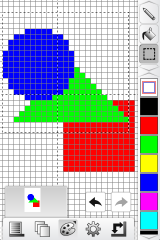
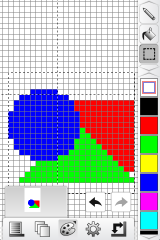
Delete, Copy, Paste, Rotate, Resize, Reverse, etc...
Will handle these as well.